Benefits of Koalafy Assessments
Develop Assessments around key Koalafying (aka qualifying) questions.
Results are scored, segmented, and Koalafied (aka qualified) according to your sales/marketing rules.
Deliver results along with content tailored to that lead’s location in Buyers Journey or lead stage.
Benefits Overview
Koalafy is designed by B2B marketers who understand inbound, content marketing, demand and lead generation, ROI, pipeline, buyer personas and journey, etc. That’s why Koalafy is built to achieve what no other products do.
It’s a one stop comprehensive approach to generating more leads that provide customer insight – all founded upon providing maximum value to prospects and maximum lead conversion for you.
Integration of Key Applications
 We make it easy to get your Koalafiers (those who took your Koalafy Assessment) into the application of your choice. You get all the critical data – like scores, results, name of Assessment and more.
We make it easy to get your Koalafiers (those who took your Koalafy Assessment) into the application of your choice. You get all the critical data – like scores, results, name of Assessment and more.
Modern Content Marketing Mentality
 Deliver content (individual pieces or many) based specifically upon their Assessment results. Assessment automatically determines what they need to know and we make it easy for you to deliver content to them. Finally, modern content marketing lead generation and content delivery exactly how it should be!
Deliver content (individual pieces or many) based specifically upon their Assessment results. Assessment automatically determines what they need to know and we make it easy for you to deliver content to them. Finally, modern content marketing lead generation and content delivery exactly how it should be!
Extensive Built-in Video Help
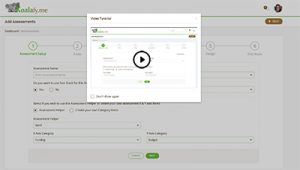 Videos make learning easier and that’s why we have an extensive built in video library that explains every single part of Koalafy Assessments. Koalafy is powerful and our videos will teach you how to meet your goals.
Videos make learning easier and that’s why we have an extensive built in video library that explains every single part of Koalafy Assessments. Koalafy is powerful and our videos will teach you how to meet your goals.
Benefits Overview
Koalafy is designed by B2B marketers who understand inbound, content marketing, demand and lead generation, ROI, pipeline, buyer personas and journey, etc. That’s why Koalafy is built to achieve what no other products do.
It’s a one stop comprehensive approach to generating more leads that provide customer insight – all founded upon providing maximum value to prospects and maximum lead conversion for you.
Integration of Key Applications

We make it easy to get your Koalafiers (those who took your Koalafy Assessment) into the application of your choice. You get all the critical data – like scores, results, name of Assessment and more.
Modern Content Marketing Mentality
 Deliver content (individual pieces or many) based specifically upon their Assessment results. Assessment automatically determines what they need to know and we make it easy for you to deliver content to them. Finally, modern content marketing lead generation and content delivery exactly how it should be!
Deliver content (individual pieces or many) based specifically upon their Assessment results. Assessment automatically determines what they need to know and we make it easy for you to deliver content to them. Finally, modern content marketing lead generation and content delivery exactly how it should be!
Extensive Built-in Video Help
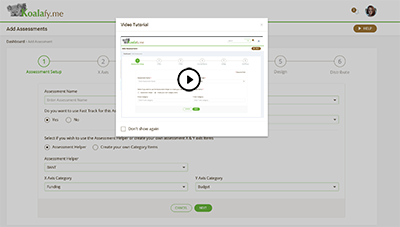
Videos make learning easier and that’s why we have a complete in-line video library that explains every single part of Koalafy Assessments. Koalafy is powerful and our videos are here to help you for every single step of the way.
Management Console
The management console is your entry point for all of your Assessments. Edit, view, rename, collect data, investigate performance, and create your Assessments. The table view in the console allows you to easily sort and interrogate as well as access Assessments. Quick, simple, and efficient the management console even helps you get started with our Assessment Helper.
Complete Console Assessment Management
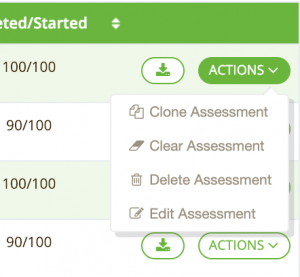 Simply management all of your Assessments – clone, clear results, completely delete, or edit (rename).
Simply management all of your Assessments – clone, clear results, completely delete, or edit (rename).
Key Performance View
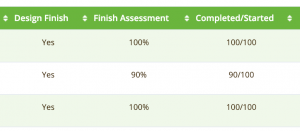 Console provides key insight into the number of Assessments started and completed (also the percentage). In addition, you get a month by month view at the top of the console page with extensive bar charts with month by month detail (all searchable).
Console provides key insight into the number of Assessments started and completed (also the percentage). In addition, you get a month by month view at the top of the console page with extensive bar charts with month by month detail (all searchable).
Pre-Defined Assessment Helper
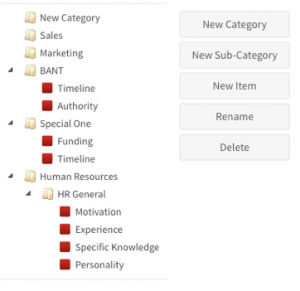 Koalafy Assessments is powerful so a little help will accelerate your Assessment deployment. We created a list of popular qualifying categories that many companies utilize in determining how close a lead is to sale. BANT (budget, authority, need, timeline) is a well known example but we have many many more listed. But, Koalafy is an open and flexible platform so you can create your own categories and even save and re-use them whenever you’d like.
Koalafy Assessments is powerful so a little help will accelerate your Assessment deployment. We created a list of popular qualifying categories that many companies utilize in determining how close a lead is to sale. BANT (budget, authority, need, timeline) is a well known example but we have many many more listed. But, Koalafy is an open and flexible platform so you can create your own categories and even save and re-use them whenever you’d like.
Collect Data On Demand
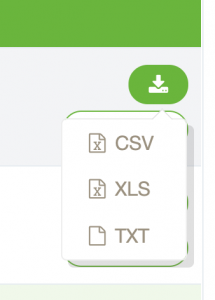 If you aren’t using an integration, or just prefer to manually collect your Assessment results, we make it easy. CSV, XLS, and TXT export file formats allow you to pull complete Assessment data on demand. Use data whenever you want.
If you aren’t using an integration, or just prefer to manually collect your Assessment results, we make it easy. CSV, XLS, and TXT export file formats allow you to pull complete Assessment data on demand. Use data whenever you want.
Management Console
The management console is your entry point for all of your Assessments. Edit, view, rename, collect data, investigate performance, and create your Assessments. The table view in the console allows you to easily sort and interrogate as well as access Assessments. Quick, simple, and efficient the management console even helps you get started with our Assessment Helper.
Complete Console Assessment Management
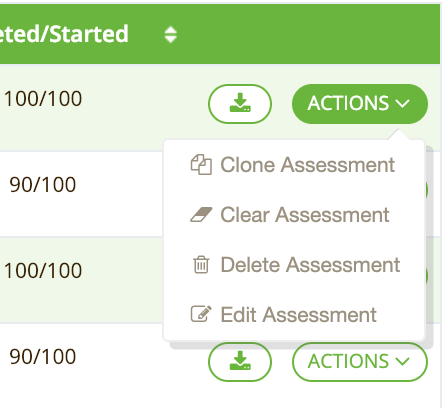
Simple management all of your Assessments – clone, clear results, completely delete, or edit (rename).
Key Performance View
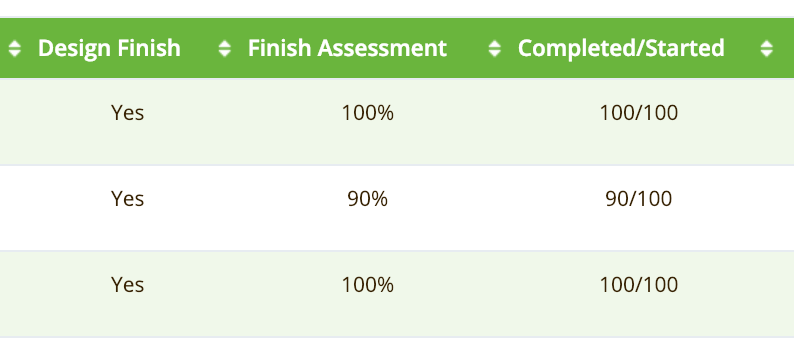
Console provides key insight into the number of Assessments started and completed (also the percentage). In addition, you get a month by month view at the top of the console page with extensive bar charts with month by month detail (all searchable).
Pre-Defined Assessment Helper
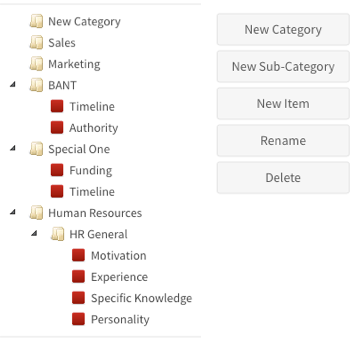
Koalafy Assessments is powerful so a little help will accelerate your Assessment deployment. We created a list of popular qualifying categories that many companies utilize in determining how close a lead is to sale. BANT (budget, authority, need, timeline) is a well known example but we have many many more listed. But, remember Koalafy is an open and flexible platform so you can create your own categories and even save and re-use them whenever you’d like.
Collect Data On Demand
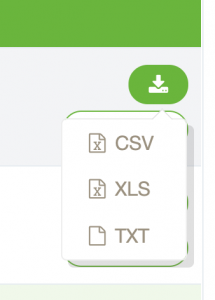 If you aren’t using an integration, or just prefer to manually collect your Assessment results, we make it easy. CSV, XLS, and TXT export file formats allow you to pull complete Assessment data on demand. Use data whenever you want.
If you aren’t using an integration, or just prefer to manually collect your Assessment results, we make it easy. CSV, XLS, and TXT export file formats allow you to pull complete Assessment data on demand. Use data whenever you want.
SCORING
sEGMENTATION
Everyone wants flexibility yet we don’t want to be over burdened by complexity. When it comes to our scoring and segmentation you get the best of both worlds. Koalafy is as powerful as you’d like without making things challenging. By default you are provided with evenly distributed scoring that can be easily adjusted, thus providing 100% customized scoring.
When it comes to segmentation the same holds true regarding power and flexibility. Again, the best of both worlds exists allowing you can get as granular as you’d like with your segments. This means you can provide many varied results based upon scores. Pull the data into your marketing automation system and then leverage these segments as queues for different workflow actions by your integrated marketing automation system.
Weighted Questions
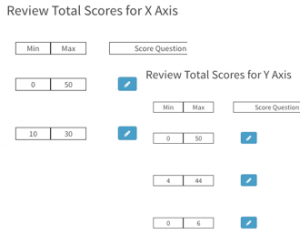
Weighted Answers
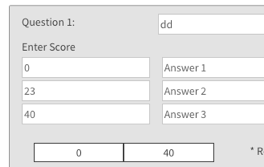
Lifecycle States

Drag and Drop UI with Scored Segmentation
See All Potential Scores
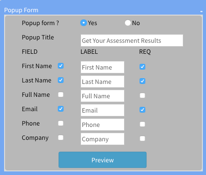
Not all questions should be weighed the same in terms of determining if a prospect is qualified or not. lead. You have the power to weight questions as you’d like.
Not only can you weigh a question, you can also weigh answers. This means that any answer can have any impact upon the final Assessment result, from zero to significant.
By combining weighted questions and individual answers along with granular stages you have a lot of control over Assessments.
Who is qualified? This is the question…..
Utilize your lifecycle stages or even increase the granularity to ensure your prospects obtain the proper content and follow-up.
Setting up your lifecycle/lead stages (e.g. UNQ, MQL, SQL, etc.) is very intuitive. After that’s done just drag and drop them onto the results matrix. Child’s play!
Align your lifecycle/lead stages and Assessment scoring so that leads obtain the proper sense of urgency, receive the proper content results, are distributed to the correct team, and receive the correct follow-up. The big benefit is that you obtain tight sales alignment, assist prospects through your Buyers Journey, and closed more deals!
There’s even more…. you’ll experienced increase satisfaction from your sales teams because leads provided are fully vetted by prospects themselves.
A sophisticated function and great tool is our “All Potential Scores Table”. This allows you to see every potential score combination. This is extremely helpful in understanding how to categorize your leads and where prospects will likely fall on your matrix.
SCORING
sEGMENTATION
Everyone wants flexibility yet we don’t want to be over burdened by complexity. When it comes to our scoring and segmentation you get the best of both worlds. Koalafy is as powerful as you’d like without making things challenging. By default you are provided with evenly distributed scoring that can be easily adjusted, thus providing 100% customized scoring.
When it comes to segmentation the same holds true regarding power and flexibility. Again, the best of both worlds exists allowing you can get as granular as you’d like with your segments. This means you can provide many varied results based upon scores. Pull the data into your marketing automation system and then leverage these segments as queues for different workflow actions by your integrated marketing automation system.
Weighted Questions
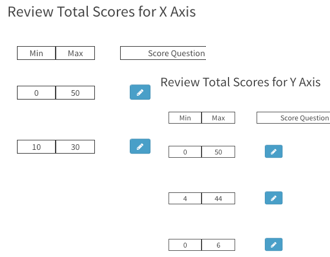
Not all questions should be weighed the same in terms of determining if a prospect is qualified or not. lead. You have the power to weight questions as you’d like.
Weighted Answers
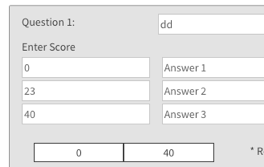
Not only can you weigh a question, you can also weigh answers. This means that any answer can have any impact upon the final Assessment result, from zero to significant.
By combining weighted questions and individual answers along with granular stages you have a lot of control over Assessments.
Lifecycle States
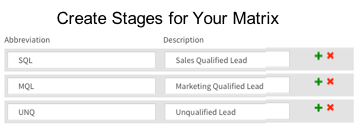
Who is qualified? This is the question…..
Utilize your lifecycle stages or even increase the granularity to ensure your prospects obtain the proper content and follow-up.
Drag and Drop UI with Scored Segmentation
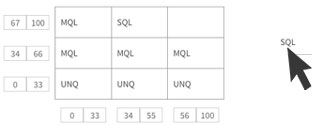
Setting up your lifecycle/lead stages (e.g. UNQ, MQL, SQL, etc.) is very intuitive. After that’s done just drag and drop them onto the results matrix. Child’s play!
Align your lifecycle/lead stages and Assessment scoring so that leads obtain the proper sense of urgency, receive the proper content results, are distributed to the correct team, and receive the correct follow-up. The big benefit is that you obtain tight sales alignment, assist prospects through your Buyers Journey, and closed more deals!
There’s even more…. you’ll experienced increase satisfaction from your sales teams because leads provided are fully vetted by prospects themselves.
See All Potential Scores

A sophisticated function and great tool is our “All Potential Scores Table”. This allows you to see every potential score combination. This is extremely helpful in understanding how to categorize your leads and where prospects will likely fall on your matrix.
Assessment Designer
Creating an attractive looking Assessment assists in engagement. Aligning the look and feel to your corporate brand as well as simplicity all play a role. The goal is to focus upon the questions and answers and avoid the noise. One of the various ways the Assessment Designer assists is with keeping the answer types limited to radio buttons or pull down lists. Again, simplicity is our friend.
For you, as the Admin we provide you with tools to ensure completely customizable experience that minimizes jumping between screens or needing to utilize other applications to get the job done. This not only saves you time and money but also makes the entire experience more enjoyable. Come on – we all deserve a little bit of fun now and then!
Four Answer Types
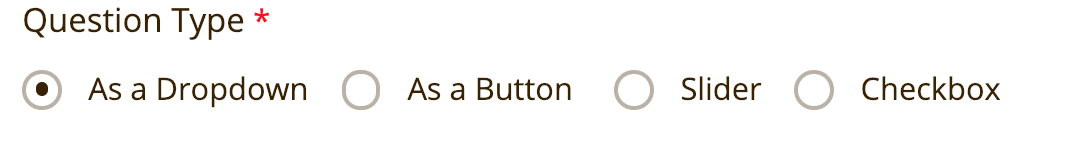
Chose between dropdown lists, button selection, a slider, or a checkbox for your answer types. Ensure interest and answers that type matches your questions.
Previewer
 The Designer preview saves time by allowing you to design and preview changes prior to deployment. In addition, the UI is completely responsive so mobile ready Assessments are here for you.
The Designer preview saves time by allowing you to design and preview changes prior to deployment. In addition, the UI is completely responsive so mobile ready Assessments are here for you.Design Customization
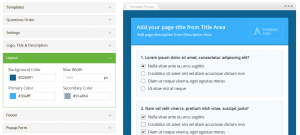 You can use one of our system templates or develop your templates that matches your corporate look and feel. There’s a full array of sections that you can modify providing thousands of possible design possibilities. Sections in the Assessment include the header, background, body, and footer, as well as the Assessment text.
You can use one of our system templates or develop your templates that matches your corporate look and feel. There’s a full array of sections that you can modify providing thousands of possible design possibilities. Sections in the Assessment include the header, background, body, and footer, as well as the Assessment text.Popup Form
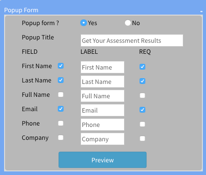 It is only after an Assessment has been submitted that you request a prospects personal information. This is where our built-in popup form collects contact data. Their information can be passed to your integrated system, if desired. Our minimized form is optimized to maximize submissions..
It is only after an Assessment has been submitted that you request a prospects personal information. This is where our built-in popup form collects contact data. Their information can be passed to your integrated system, if desired. Our minimized form is optimized to maximize submissions..
Collect and Download
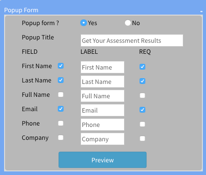 You have the option of collecting contact information … or not. Sometimes you may want to do anonymous Assessments and that’s as easy a one click. In that case, no form is presented but the data will still be retained from the anonymous Assessment taker (Koalafier). Just remember that, as a lead gen tool, we provide the means to download and transfer prospect data, and our form builder makes it all incredibly easy..
You have the option of collecting contact information … or not. Sometimes you may want to do anonymous Assessments and that’s as easy a one click. In that case, no form is presented but the data will still be retained from the anonymous Assessment taker (Koalafier). Just remember that, as a lead gen tool, we provide the means to download and transfer prospect data, and our form builder makes it all incredibly easy..
Assessment Designer
Creating an attractive looking Assessment assists in engagement. Aligning the look and feel to your corporate brand as well as simplicity all play a role. The goal is to focus upon the questions and answers and avoid the noise. One of the various ways the Assessment Designer assists is with keeping the answer types limited to radio buttons or pull down lists. Again, simplicity is our friend.
For you, as the Admin we provide you with tools to ensure completely customizable experience that minimizes jumping between screens or needing to utilize other applications to get the job done. This not only saves you time and money but also makes the entire experience more enjoyable. Come on – we all deserve a little bit of fun now and then!
Four Answer Types
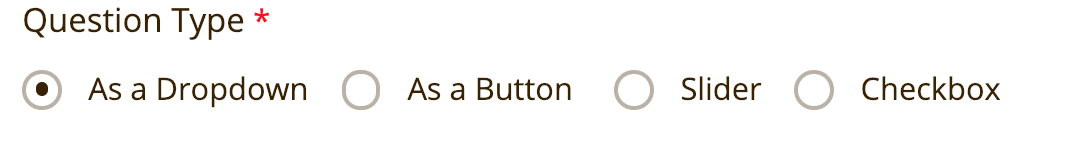
Chose between dropdown lists, button selection, a slider, or a checkbox for your answer types. Ensure interest and answers that type matches your questions.
Previewer
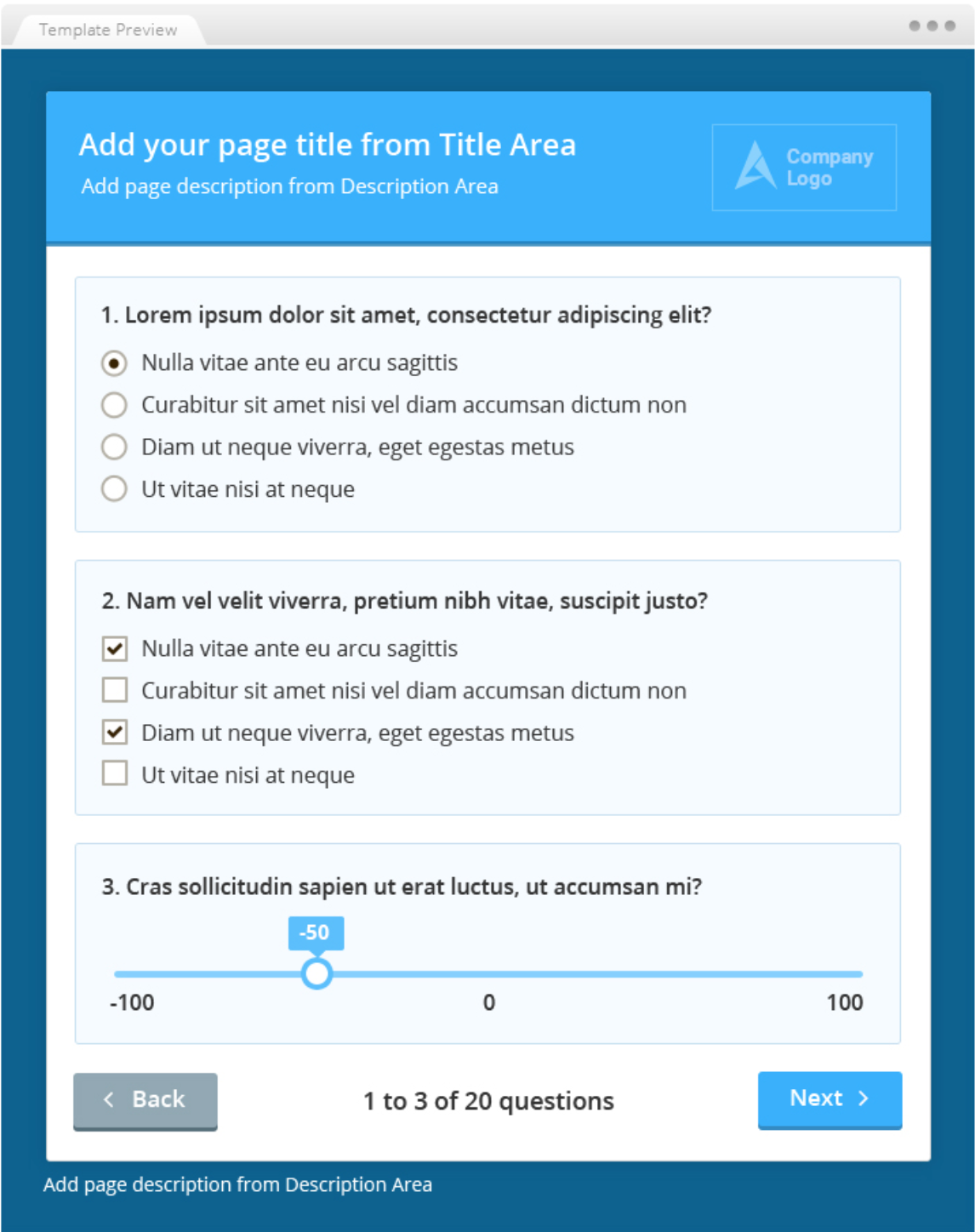
The Designer preview saves time by allowing you to design and preview changes prior to deployment. In addition, the UI is completely responsive so mobile ready Assessments are here for you.
Design Customization
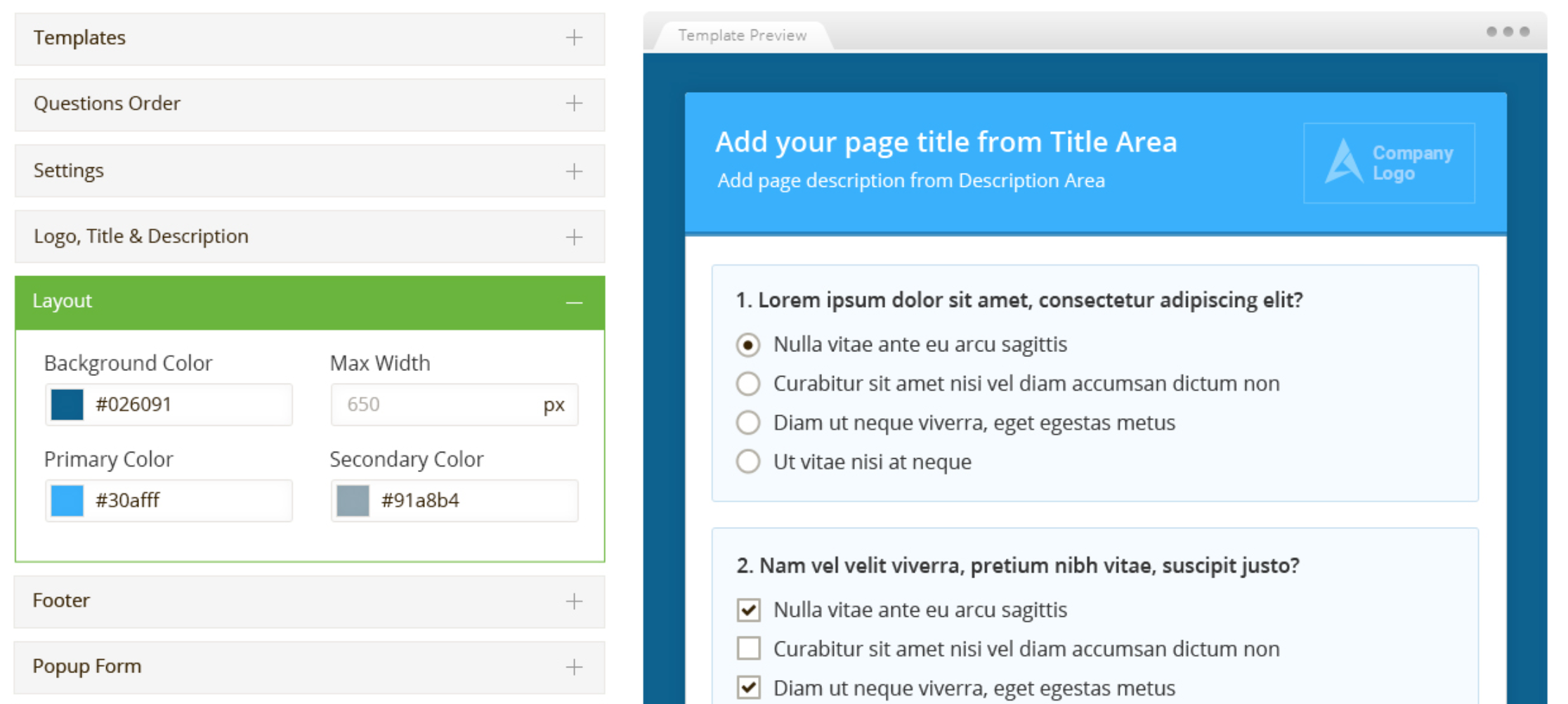
You can use one of our system templates or develop your templates that matches your corporate look and feel. There’s a full array of sections that you can modify providing thousands of possible design possibilities. Sections in the Assessment include the header, background, body, and footer, as well as the Assessment text.
Popup Form
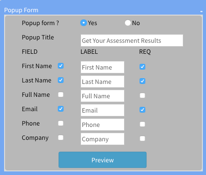
It is only after an Assessment has been submitted that you request a prospects personal information. This is where our built-in popup form collects contact data. Their information can be passed to your integrated system, if desired. Our minimized form is optimized to maximize submissions..
Collect and Download
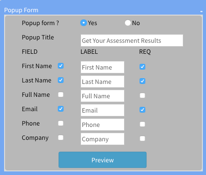
You have the option of collecting contact information … or not. Sometimes you may want to do anonymous Assessments and that’s as easy a one click. In that case, no form is presented but the data will still be retained from the anonymous Assessment taker (Koalafier). Just remember that, as a lead gen tool, we provide the means to download and transfer prospect data, and our form builder makes it all incredibly easy..
Distribution & Delivery
Two questions remain. First, how do you get your Assessment out to the world and then, second, how do Koalafiers (aka Assessment takers) receive their Assessment results? We have you covered with flexible solutions for both of these items.
Distributing your Assessment demands requires multiple channels. That’s why we provide delivery methods and you don’t have to choose between them. Implement all of them to get maximum exposure. When it comes to Delivery of Assessment results there are two nifty options that provide you with maximum flexibility and can eliminate work required on other platforms, if desired.
Three Assessment Distribution Methods
![]() Three distribution methods address the most typical means of distribution. (1) Direct URL is provided so you can hyperlink directly your hosted Assessment; (2) Embed code gives you the ability to embed the Assessment right into your website; (3) Direct social distribution provides links to your Assessment. This fully functional area allows you to distribute to the big three of Facebook, LinkedIn, and Twitter. Want to send to a different social network? No problems just use the direct URL.
Three distribution methods address the most typical means of distribution. (1) Direct URL is provided so you can hyperlink directly your hosted Assessment; (2) Embed code gives you the ability to embed the Assessment right into your website; (3) Direct social distribution provides links to your Assessment. This fully functional area allows you to distribute to the big three of Facebook, LinkedIn, and Twitter. Want to send to a different social network? No problems just use the direct URL.
Two Powerful Delivery Options
 You receive two flexible options to deliver Assessment results to prospects. You have the choice to either (1) immediately redirect the Koalafier (Assessment taker) to any web page you’d like, based upon their results, OR (2) present them with a fully formatted results message right within the Koalafy environment with hyperlinks that you can point to appropriate results content (e.g. white papers, videos, audio, images, slide deck, brochure, etc.) housed anywhere on the web.
You receive two flexible options to deliver Assessment results to prospects. You have the choice to either (1) immediately redirect the Koalafier (Assessment taker) to any web page you’d like, based upon their results, OR (2) present them with a fully formatted results message right within the Koalafy environment with hyperlinks that you can point to appropriate results content (e.g. white papers, videos, audio, images, slide deck, brochure, etc.) housed anywhere on the web.
Message Editor
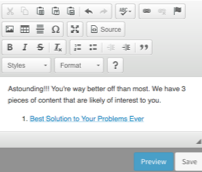 Assessment results are where the value is and our robust message editor means you can make results messages appear exactly as you’d like. Your result messages, for each of the possible result stages, can include images, tables, as well as extensive hyperlinks to your content, all for maximum value delivery. In addition, you can use the preview to see how your message will look prior to deployment.
Assessment results are where the value is and our robust message editor means you can make results messages appear exactly as you’d like. Your result messages, for each of the possible result stages, can include images, tables, as well as extensive hyperlinks to your content, all for maximum value delivery. In addition, you can use the preview to see how your message will look prior to deployment.
Collect Leads – or Not
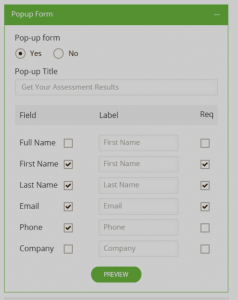 You have the option of collecting contact information … or not. You may want to do anonymous Assessments and that’s as easy a one click. In that case, no form is presented but the data will still be retained for each anonymous Assessment taker (Koalafier). Just remember that, as a lead gen tool, we provide the means to download and transfer prospect data, and our form builder makes it all incredibly easy..
You have the option of collecting contact information … or not. You may want to do anonymous Assessments and that’s as easy a one click. In that case, no form is presented but the data will still be retained for each anonymous Assessment taker (Koalafier). Just remember that, as a lead gen tool, we provide the means to download and transfer prospect data, and our form builder makes it all incredibly easy..
Segregated Scoring & Increased Granularity
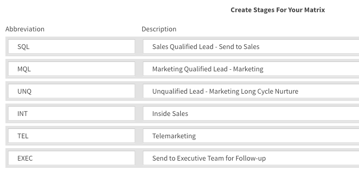
Align your lead stages and Assessment scoring so that leads are distributed to the correct team, obtain the proper sense of urgency, and receive the correct follow-up. This process will result in huge gains in sales alignment, delivering value by assisting prospects through their buying journey, and provide your organization with more closed won deals. In addition, as a side bonus, you’ll experience increased sales team satisfaction as they receive leads that are self qualified by prospects and have the proper level of urgency assigned to them..
Provide increased granularity in your results merely by asking more questions and creating more lead stages. You can use those lead stages anyway you’d like. For example, you can just provide more tailored and specific results but you can also leverage your marketing automation system. This is where workflows can take over and deliver more granular content to meet prospects specific needs..
Signup Today For Instant Access
Join today and obtain more leads utilizing advanced content marketing Assessments.
Koalafy Assessments is a web based Assessment development application to generate business leads that incorporates marketing best practices like content marketing, lead scoring and segmentation.
